How to change Blogger Login Email?
Bloggers are not authorized to change their primary email addresses directly. Though, there is a way to change your email address; be with us and we will walk you through the required steps to know “How to change Blogger Login Email”.

Possible reasons to change the email address
There might be several possible reasons why bloggers want to change their primary email addresses. A couple of them are as below:
- If in case you inadvertently created your blog with some other email id that is not yours; and now you want to change it with your active email address.
- If in case you manage different blogs with different email addresses, and you want to link all your blogs with one email address. It will be quite easier to manage all your blogs within one single dashboard by login a single email id.
Change Blogger Login Email – Step by Step
Step 1: Log in to Blogger.com with your current email address. Select “Settings”.

Step 2: Scroll the page down to the “Permissions” section, and select “Invite more authors” and enter the new email id that you want to set as your primary email address.
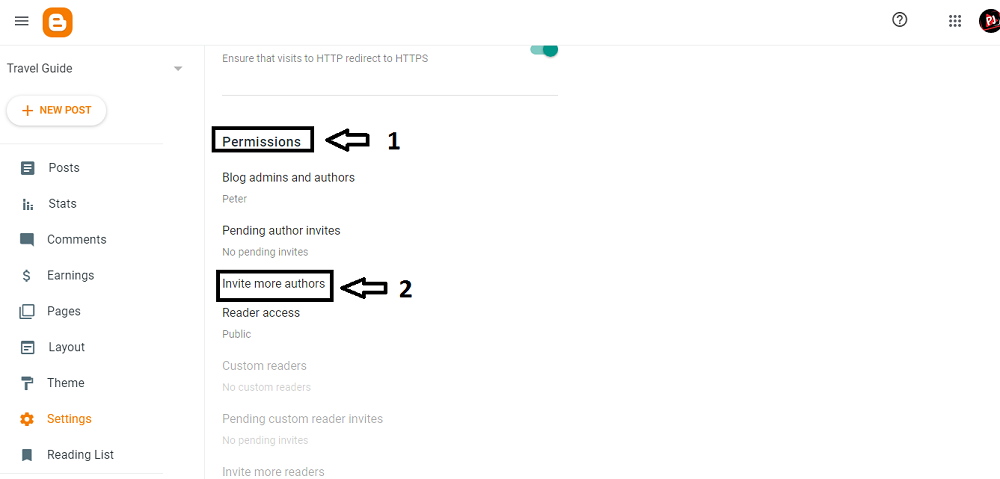

Step 3: Open the inbox of your second email address, you will find an invitation email, click “Accept Invitation” and accept the author invitation, again login to blogger with old email id.

Step 4: As soon as your invitation has accepted, you will see the other email address as a new author. Now, you need to change the role of a new email address from Author to Admin.
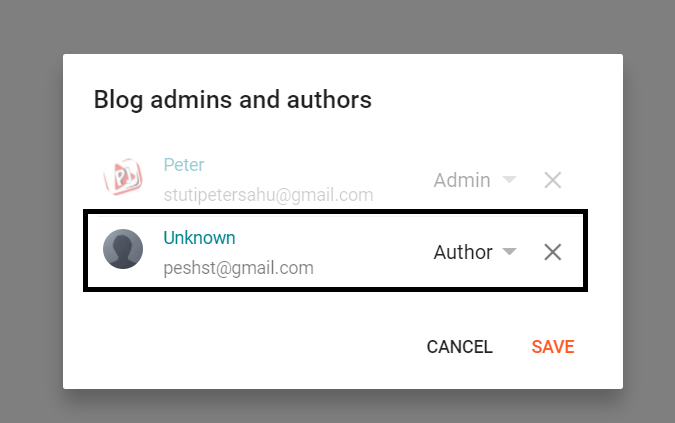
Step 5: Now, log in to blogger.com with your new email address, and once again, navigate to “Permission” and remove your old email address from Blog admins and authors.

That’s all!
You have successfully changed your Blogspot email address with a new email id. Do gives us your valued feedback, or if you have any issues related to the above tutorial, get back to us vide comment section below.
Leave a Reply