Spotify is one of the top music streaming services, it offers both free and paid plans to provide access for more than 30 million songs online, in different languages. In this article, we will walk you through the process as to how to delete Spotify account as well as how you can cancel your premium plans and continue enjoying the free version.
You can download Spotify on Windows, Mac, iPhone, iPad and Android devices. But, in case you want to delete your Spotify account, you need to log in through a web browser, either from your smartphone or from a computer. You cannot delete your account from mobile or computer apps.

Please note that once you delete your account with Spotify, you won’t be able to use the same username again with Spotify, though you can use the same email address and can create a new account altogether.
In case you do not want to delete your account, you can simply cancel your premium membership and continue with the free version of Spotify.
How to delete Spotify account
You can delete the free version of your Spotify account by following these simple steps:
Step 1: Click here to go to the official website of Spotify and scroll the page to the bottom and you will find an option “About”, click on it.

Step 2: On the next page, under “Customer Service and Support” go to the “Contact Us” option and click on it.

Step 3: Now select “Account”

Step 4: Then, select “I want to close my account”

Step 5: On the next page, click again on “Close account”
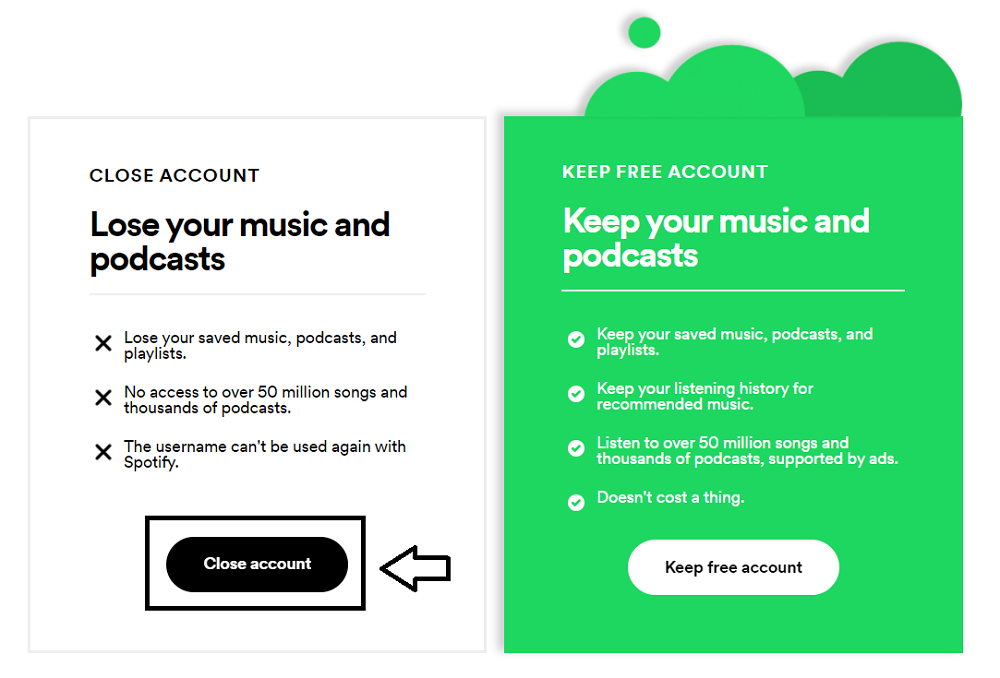
Step 6: Spotify wants you to sure that you need to close your account, click the “Close account” button to close the account.

Step 7: Make sure that you delete the correct account, you will find your email id on this page. Click “Continue” to process the deletion of the account.
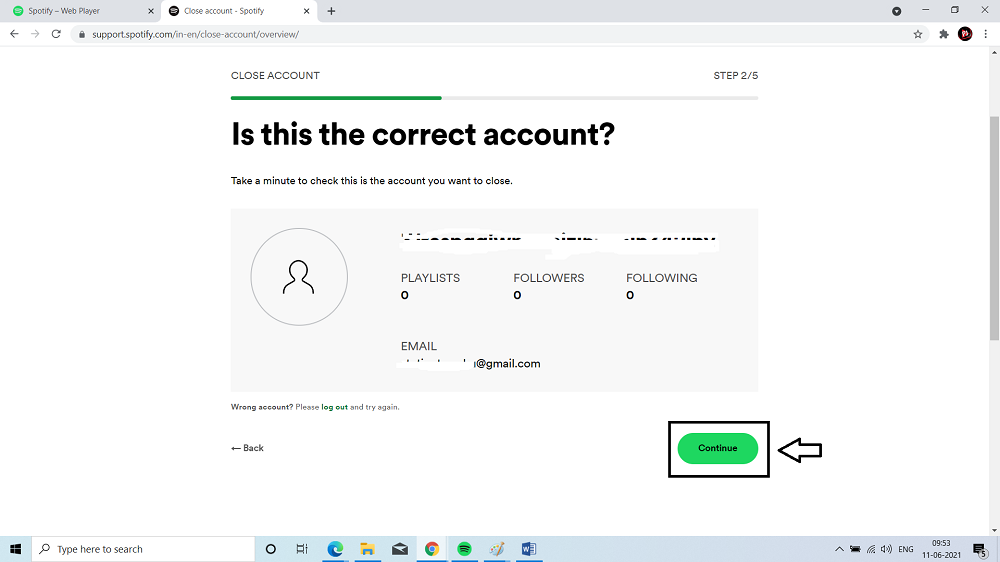
Step 8: Spotify update that once you delete the account, you will lose your followers, saved music, podcasts and playlists. Also, you will not be able to use the same username in the future with Spotify. You need to check the box “I Understand” and then click on “Continue”

Step 9: Now, Spotify will send a link to your registered email id, you need to click on that link. The account will not close until you click on that link. Please note that this link will expire after 24 hours. So, make sure that you log in to your email and click on the “Close my account” button before 24 hours.

Log in to your email, and you will find the below image in your mailbox. Just click on “Close my account”
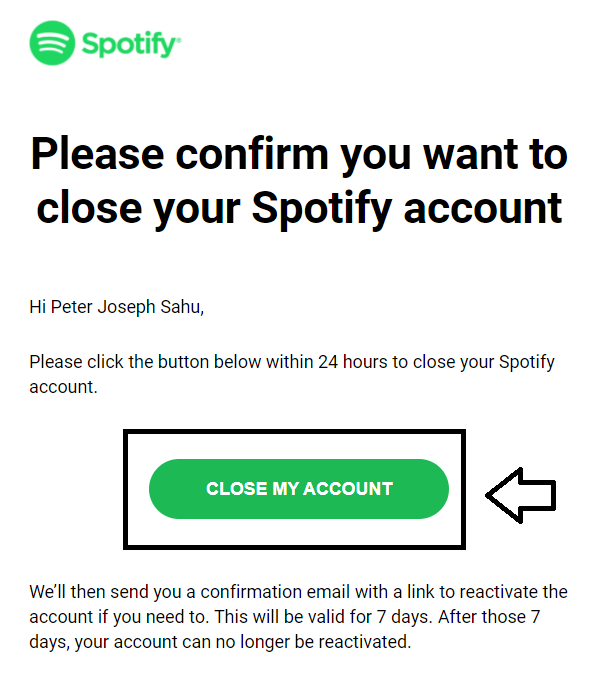
Step 10: Once you click on the link “Close my account” that you receive in your mailbox, you will be directed to the below page which says “All done”. Now, your account has been deleted. Though, Spotify email you another link for the reactivation of your account. You can click on that link if in case you want to reactivate your account with Spotify again. The validity of this link is 7 days.

How to cancel Spotify Premium?
Though, Spotify premium plans give you an ad-free music, the facility to download your favourite songs and listen with a group session. But in case you want to cancel your premium plans, you can easily do it.
To process with the cancelling of a paid Spotify subscription. Just follow these below steps:
- Log into your Spotify account and click on your name in the upper-right corner.
- Then, click on the link for Account.
- On the account page, click on the link for Subscription.
- On the subscription and payment info page, click on the link to cancel your subscription.
- You will arrive at the “Can we help?” page, now Spotify asks why you want to cancel your subscription.
- Click an appropriate response and then click “Continue”.
- Spotify displays another page in response to the reason you selected.
- Scroll the page to the bottom and click on the link to “Cancel My Subscription”.
- On the next page, you need to enter your password and click the link “Cancel My Subscription”.
That’s it! Your paid subscription is cancelled now, and your account automatically converts to the free version of Spotify. Though, you will receive regular notification/reminder that you can always purchase a premium plan of Spotify.
Read More articles…
How to Block Websites on Chrome?
How to delete all emails at once on Gmail?
How to get rid of annotations on YouTube?
Leave a Reply